Editor's review
PDF file is a popular format to share document. Sometimes you receive drawing file in PDF file. For editing you need to convert your PDF file to CAD file format. PDF to CAD Converter is a batch conversion utility to convert your PDF file to DXF file format.
Features: Application has a nice and simple user interface; anyone can easily convert files using this utility.
You need to follow simple steps to complete your conversion process. Add PDF files which you would like to convert to the PDF file list, you can also add file from folder, click on "Add Folder" button, all the PDF files present in the folder will be added to the PDF file list for conversion. In the next step set output folder where you would like to store your converted files and set option to get the good quality of DXF file. An output option allows you to perform setting as General setting, Input Setting and Image PDF file. With General settings you can set whether to convert all pages or page for selected range or last page. Define output scale from the available drop down list. You can select an option as open the output folder after conversion, overwrite existing DXF files and include subfolder when adding a folder. Input setting allows you to enter PDF password to open the PDF files. With Image PDF file you can perform setting to convert embedded images to DXF such as DXF line type and image background color. You can also extract PDF embedded images. Once all your settings are done click on "Convert" button to start conversion as per the setting. Your converted DXF files will be saved to the defined folder.
Overall: It is a nice and easy conversion utility to convert your PDF file to DXF file format.


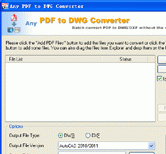
User comments